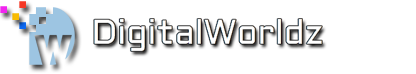You are using an out of date browser. It may not display this or other websites correctly.
You should upgrade or use an alternative browser.
You should upgrade or use an alternative browser.
ur firewall ok?
- Thread starter davidh
- Start date
Check for vulnerabilities of your computer system to remote attacks
We have scanned your system for open ports and for ports visible to others on the Internet. As a rule an open port means your computer is vulnerable to attacks by crackers. They gain access to your computer and its files through these open ports.
Safe!
Trojan horse check
The test scanned your system to find signs of a Trojan. If a Trojan horse is on your computer a cracker can access your system's files and your personal data.
Safe!
There is no evidence of a Trojan horse on your system.
Recommendation:
The absence of a Trojan horse on your system does not mean this problem cannot happen, of course. Anti-virus and/or anti-Trojan software should be installed and used on your system. If you already use this type of software on your system, its virus definitions (virus database) should regularly be updated.
Browser privacy check
The test checked if your web browser reveals any private information while you visit Web sites. Usually such information is: the last site visited, your locale and who your Internet Service Provider is.
Danger!
While visiting web sites your browser reveals private information about you and your computer. It sends information about previous sites you have visited. It may also save special cookies on your hard drive that have the purpose of directing advertising or finding out your habits while web surfing.
Recommendation:
We advise you to get personal firewall software. If you already have a firewall program adjust it to block the distribution of such information.
on the stealth test i got these results
Packet' type Status
TCP "ping" non-stealthed
TCP NULL stealthed
TCP FIN non-stealthed
TCP XMAS non-stealthed
UDP stealthed
now i can config zone alarm to avoid this result but is it worth the doing as if you set the security to high you are forever getting alerts and warnings i would like to know a typical zone alarm setup which lets you still be able to visit all the sites you want and not keep getting warnings and alerts where do you stop ?
opps
We have scanned your system for open ports and for ports visible to others on the Internet. As a rule an open port means your computer is vulnerable to attacks by crackers. They gain access to your computer and its files through these open ports.
Safe!
Trojan horse check
The test scanned your system to find signs of a Trojan. If a Trojan horse is on your computer a cracker can access your system's files and your personal data.
Safe!
There is no evidence of a Trojan horse on your system.
Recommendation:
The absence of a Trojan horse on your system does not mean this problem cannot happen, of course. Anti-virus and/or anti-Trojan software should be installed and used on your system. If you already use this type of software on your system, its virus definitions (virus database) should regularly be updated.
Browser privacy check
The test checked if your web browser reveals any private information while you visit Web sites. Usually such information is: the last site visited, your locale and who your Internet Service Provider is.
Danger!
While visiting web sites your browser reveals private information about you and your computer. It sends information about previous sites you have visited. It may also save special cookies on your hard drive that have the purpose of directing advertising or finding out your habits while web surfing.
Recommendation:
We advise you to get personal firewall software. If you already have a firewall program adjust it to block the distribution of such information.
on the stealth test i got these results
Packet' type Status
TCP "ping" non-stealthed
TCP NULL stealthed
TCP FIN non-stealthed
TCP XMAS non-stealthed
UDP stealthed
now i can config zone alarm to avoid this result but is it worth the doing as if you set the security to high you are forever getting alerts and warnings i would like to know a typical zone alarm setup which lets you still be able to visit all the sites you want and not keep getting warnings and alerts where do you stop ?
opps
Good question! Deserves bonus points.
Can anyone recommend a good zone alarm setup.
:Clap: :Clap:
Can anyone recommend a good zone alarm setup.
:Clap: :Clap:
this site seems a little more demanding than others where i have tested my firewall result now still have to find out how to close this door Danger!
While visiting web sites your browser reveals private information about you and your computer. It sends information about previous sites you have visited. It may also save special cookies on your hard drive that have the purpose of directing advertising or finding out your habits while web surfing
Packet' type Status
TCP "ping" stealthed
TCP NULL stealthed
TCP FIN stealthed
TCP XMAS stealthed
UDP stealthed
While visiting web sites your browser reveals private information about you and your computer. It sends information about previous sites you have visited. It may also save special cookies on your hard drive that have the purpose of directing advertising or finding out your habits while web surfing
Packet' type Status
TCP "ping" stealthed
TCP NULL stealthed
TCP FIN stealthed
TCP XMAS stealthed
UDP stealthed
Cookies check
Your computer may save special cookies on your hard drive that have the purpose of directing advertising or finding out your habits while web surfing.
Recommendation
We advise you to get personal firewall software. If you already have a firewall program adjust it to block cookies. You can also block cookies using your browser if it supports cookies blocking feature
Referrer check
While visiting web sites your browser reveals private information (called 'referrer') about previous sites you have visited.
Recommendation
We advise you to get personal firewall software. If you already have a firewall program adjust it to block the distribution of such information (referrer).
Your computer may save special cookies on your hard drive that have the purpose of directing advertising or finding out your habits while web surfing.
Recommendation
We advise you to get personal firewall software. If you already have a firewall program adjust it to block cookies. You can also block cookies using your browser if it supports cookies blocking feature
Referrer check
While visiting web sites your browser reveals private information (called 'referrer') about previous sites you have visited.
Recommendation
We advise you to get personal firewall software. If you already have a firewall program adjust it to block the distribution of such information (referrer).
the only problem is is you disable cookies every page you re visit takes a age to load. i just wash them out ever few days and keep the ones i use a lot in window washer . and use adaware to keep the spy stuff down